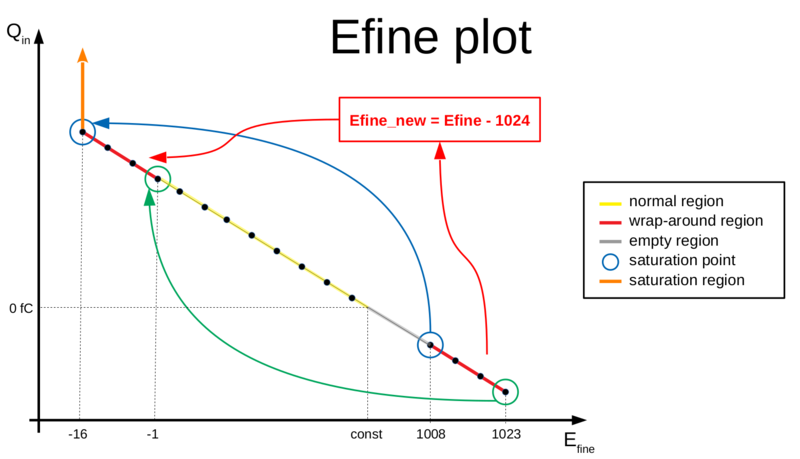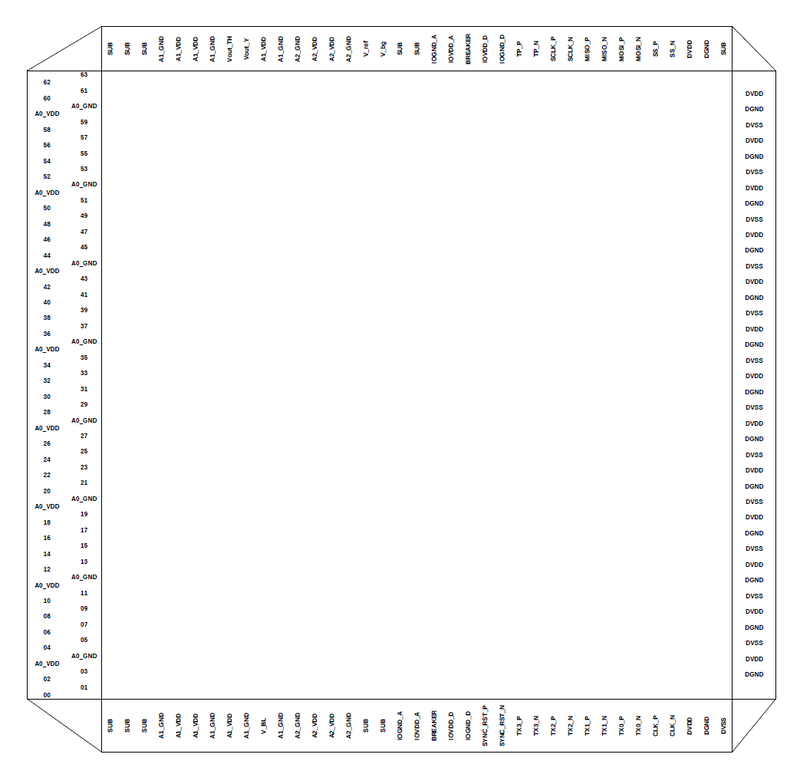Difference between revisions of "TIGER documentation"
m (→TIGER padframe) |
m (→TIGER padframe) |
||
| Line 108: | Line 108: | ||
== TIGER padframe == | == TIGER padframe == | ||
| − | [[File:TIGER padframe.png|thumb| | + | [[File:TIGER padframe.png|thumb|800px|TIGER padframe]] |
Revision as of 05:10, 29 May 2019
Contents
QDC mode[edit | edit source]
The counter for the ADC performing the charge digitization has a wrap-around effect such that very high signals (just below the saturation point) have 1008 < Efine < 1024.
For these values the measurement is still linear, so in order to apply the usual conversion using the calibration line (Efine = const + slope * Qin) we need first to shift them by 1024. Therefore we can define a new variable Efine_new given by:
- Efine_new = Efine (for Efine < 1008)
- Efine_new = Efine - 1024 (for Efine > 1007)
In this way, the values of Efine between (1008, 1023) are shifted to the region (-16, -1) and thus correspond to the very high charge signals, with Efine_new = -16 being the new value of saturation. This is explained in the Figure on the right and the Table below.
| Qin | Efine | Efine_new | Description |
|---|---|---|---|
| 5 | 385 | 385 | normal region |
| 10 | 340 | 340 | normal region |
| 15 | 295 | 295 | normal region |
| 20 | 250 | 250 | normal region |
| 20 | 205 | 205 | normal region |
| 30 | 160 | 160 | normal region |
| 35 | 115 | 115 | normal region |
| 40 | 70 | 70 | normal region |
| 45 | 25 | 25 | normal region |
| 46 | 16 | 16 | normal region |
| 47 | 7 | 7 | normal region |
| 48 | 1022 | -2 | wrap-around region, still linear -> apply Efine_new |
| 49 | 1013 | -11 | wrap-around region, still linear -> apply Efine_new |
| 50 | 1008 | -16 | saturation |
| 55 | 1008 | -16 | saturation |
| 60 | 1008 | -16 | saturation |